With more choices than ever, each with their own feature set and pricing models, it can be confusing to find the right collaboration tool for your team. Ultimately you have to choose the tool whose feature set most aligns with your team’s needs. At minimum it’s recommended that whatever solution you use has secure file sharing, chat, and feeds. In order to get you started, let’s take a look at some of the best collaboration tools available today.
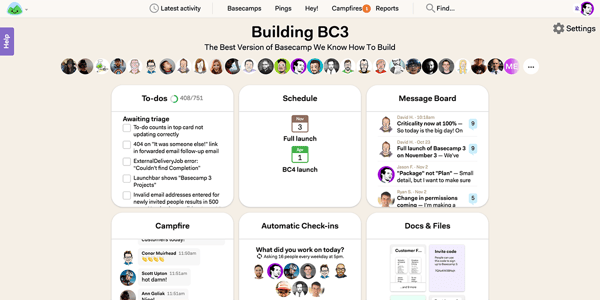
Since launching in 2004 as a simple project management software, Basecamp has grown and evolved to become a fully featured collaboration platform with to-do lists, messaging, file sharing, and scheduling features. But with this growth comes some growing pains: Basecamp’s rich stable of features can make for a steep learning curve. Basecamp requires a great deal of initial set-up to be used to its full potential, but when that work is done it is very effective.
PROS:
- Messaging
- File Sharing
- To-Do Lists
- Calendar Integration
- Highly customizable
- Simple pricing structure ($99/month)
CONS:
- Steep learning curve
- Requires lots of initial set-up
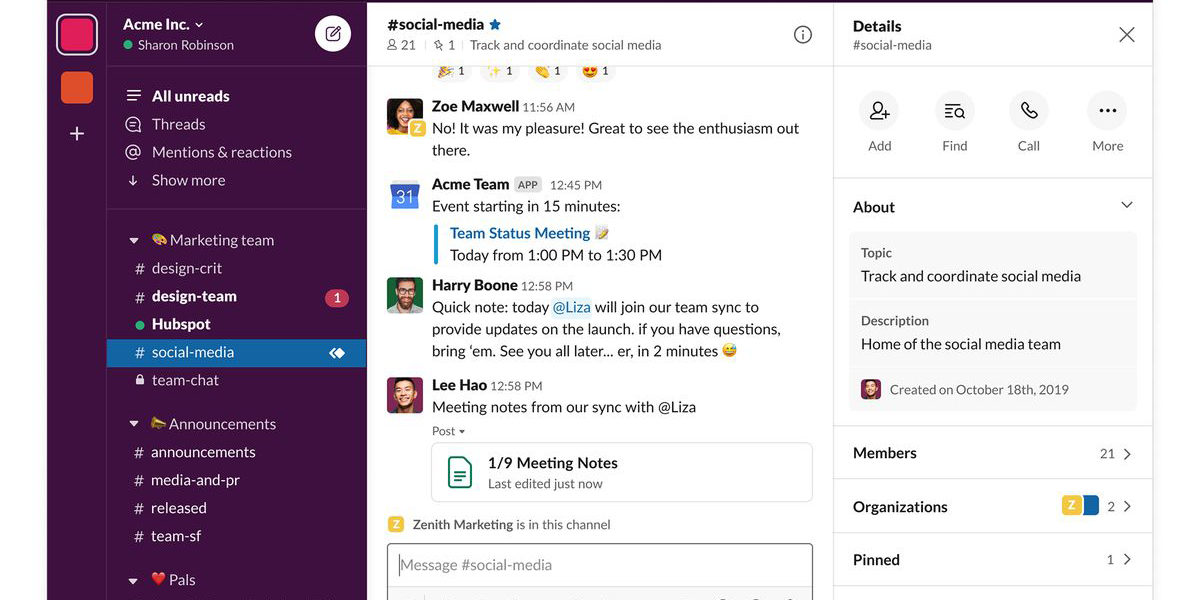
Odds are you’ve encountered Slack in your career. Thanks to its ease of use and appealing pricing structure, Slack has come to be synonymous with inter-office communication. Slack has the benefit of being easy to set up, easy to learn, and cheap to start, with just enough additional features to make it worth your while. However once you need to branch out beyond simple messaging and rudimentary file sharing, Slack quickly shows its limits as it has virtually no project management features.
PROS:
- Messaging
- File Sharing
- Video Calls
- Easy to use
- Pricing structure that scales with your business
CONS:
- Strict storage limits per user
- No task features
- No calendar integration
- Limited customization options
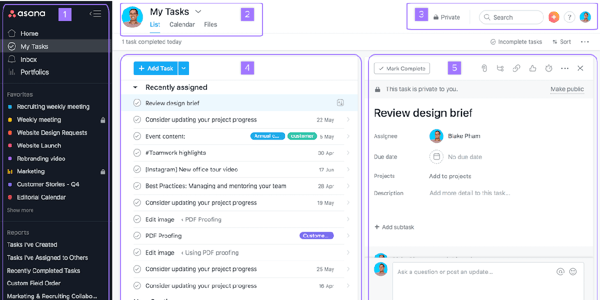
Founded in 2008 by two former Facebook developers, Asana was built first and foremost to keep developers on task and on schedule. Since then it has evolved to incorporate features befitting larger and non-development focused teams. However the agile development methodology that bore it is still a heavy influence and may not work for all teams, and messaging features are scarce and rely on integrations with third party apps like Slack or Microsoft teams, effectively doubling your cost.
PROS:
- Tasks
- To-do Lists
- Task based messaging and comments system
- Pricing structure that scales with your business
- Robust third-party integrations
CONS:
- Limited messaging functionality
- Designed around Agile methodology
- Slight learning curve
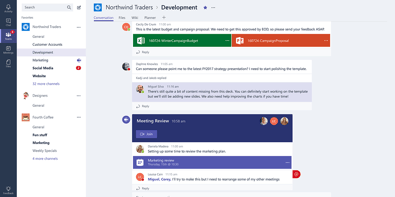
If you’re already deeply invested in the Microsoft ecosystem, Teams is a no-brainer. Teams provides functionality that looks and behaves incredibly similarly to Slack, but with deep and rich integrations with Office 365 and Sharepoint. As with all things Microsoft, Teams offers rock-solid up time, and like all things Microsoft, the software can be a bit memory intensive and the webapps lacking.
PROS:
- Messaging
- File sharing
- Video calls
- Easy to use interface
- Rich integration with other Microsoft cloud services
CONS:
- Suboptimal web apps
- Very locked into Microsoft ecosystem
Do I Really Need A Separate App For Collaboration?
Of course, the best solution of all would be to have these features integrated directly into the CRM, Project Management, or BI software your team is already using. There is no true replacement for a fully integrated collaboration solution, where your collaboration can be contextual and meaningful to the work you’re already doing. With contextual collaboration, there's far less room for ambiguity when discussing the details of a specific project or data point as the conversation is taking place where that data already lives. Supporting documents can be shared in real time and adjustments can be made without ever having to navigate to a separate application. Looking something like this:
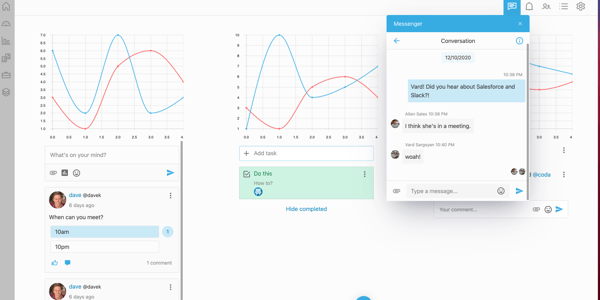
Luckily for all of us, I think this is ultimately the direction the industry is moving in: away from silo'd apps and towards contextual collaboration in other parts of your productivity stack. With many of the largest collaboration platforms embracing things like paid plugins and marketplace apps, there are potentially limitless options for extending the capabilities of the software your team loves the most.
