We recently made some pretty massive changes not only to the way Weavy looks, but also the way Weavy does business. In addition to making everything free and introducing a new truly usage based pro plan for all of our products we also radically overhauled our hosting offering. Now that we’re offering not only multiple hosting environments as well as different environment types we thought it would be good to go over what environments are, how our environment types differ, and how you can configure them to get the most out of our products.
What are environments?
When we at Weavy talk about environments, we’re talking about application hosting environments: a distinct cloud instance specially designed to host a web application. As you might imagine, our environments take care of all the server side logic and data storage. The environment exposes a Web API and handles real time communication through websockets and event notification via webhooks.
In the earliest days of Weavy developers utilized our server SDK to self-host their environment, but starting last year with the release of our Weavy X platform we gave developers the ability to deploy a preconfigured environment on our servers free of charge. This change allowed developers to have a fully functional Weavy backend ready in a matter of minutes and, in my personal opinion, it was pretty neat:
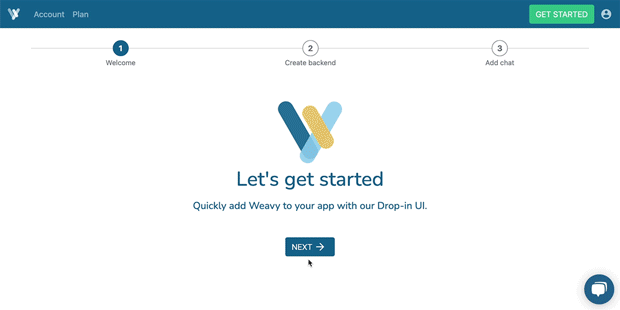
Cool as it may have been, this new approach came with some big limitations: only one environment was allowed per account and the environment’s speed and storage capabilities were directly tied to what price tier that account was on. Before long, we had developers asking for how they could get additional environments, or merely upgrade the environment they had, without having to upgrade to a pricing tier that didn’t fit their needs.
So we listened.
Getting back to basics by embracing standards
Once our developer community had made it clear that one environment wasn’t enough our team went back to the drawing board and quickly realized that the solution had been staring us in the face the entire time: embracing the CI/CD pipeline.
Going forward, Weavy account holders have the option of generating and maintaining up to three environments at a time. We chose three as it best suits the standard DevOps CI/CD pipeline of having an environment for each stage of continuous development: testing, staging, and production. New environments can be deployed at any time by simply using the account page:
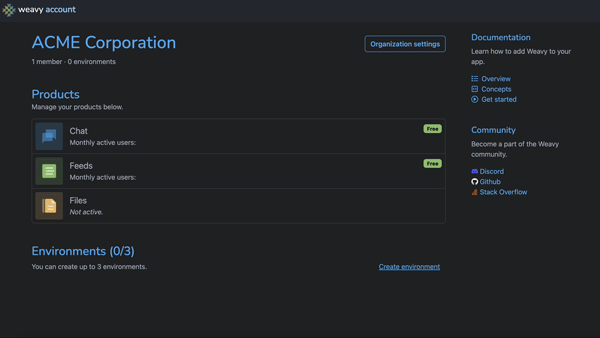
By default, every new environment a user launches is what we call a “Basic” environment. Basic environments are available for free, have 2GB of storage, and some limitations placed on bandwidth. For developers who need a little extra oomph, we offer the Standard environment which for $299 provides developers with 250GB of storage, higher server performance, and priority bandwidth. For developers who need the absolute most, we also offer a $499 Max option which gives 1TB of storage and the highest possible performance.
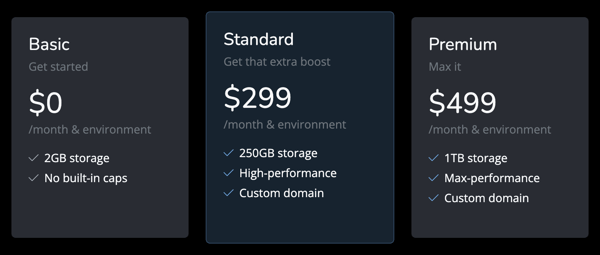
Though developers have the choice of upgrading all of their environments to Standard or Max (and our shareholders really insist that they should), we imagine that the most in our developer will community will opt to have only their Production environment upgraded. The Basic environment, even with its limited storage and bandwidth, should be more than suitable for Development and Staging environments. To give maximum flexibility to our developers, and to insure the most seamless possible experience for their users, we allow developers to upgrade (or downgrade) environments at any time, as well as rename environments.
We at Weavy hope that this system allows everyone in our developer community the flexibility to make Weavy an easy part of the DevOps pipeline, but if you don’t think we’ve got it quite right or just need something more specific, don’t hesitate to reach out.
