Customer Relationship Management software, known more commonly as CRM, have become a crucial component of the sales and marketing cycles for businesses both on and offline. CRMs provide organizations with the tools to track, manage, and report on interactions with prospects and clients alike. According to a study by Grandview Research, approximately 82% of organizations worldwide utilize a CRM for one or more aspects of their sales pipeline.

With that level of demand it’s understandable that there’s no shortage of startups looking to disrupt the CRM business and unseat the Hubspots and Salesforces of the world. The big players in the space are fully aware of this, as evidenced by Salesforce spending over $27 billion to bring Slack into their ecosystem. Without billions of dollars to throw around, these smaller CRMs have to be smarter, faster, and leaner to get ahead, and one surefire way to make your CRM stand out from the rest is by adding contextual collaboration.
The first thing to remember is that one of the primary purposes of a good CRM is to make a company’s sales pipeline more collaborative. This has traditionally been done by taking the functionality that different departments rely on: contact management for sales, data insights for marketing, deal management for operations, and putting them all within one tool.
This act alone helps to remove the artificial barriers between departments and make for a more cohesive, less silo’d company. With the proper implementation and execution, any authorized member or an organization can examine the customer journey from lead creation to customer retention. In the time when an entire company could reliably be expected to work out of an office this was enough for most to get by, any issues could be smoothed out in person.
The demand for robust collaboration features has gone up exponentially, putting pressure on CRM developers of all sizes to integrate these features. If you’re a product manager in this space, one of your primary responsibilities is to meet this demand as quickly and inexpensively as possible. Maybe that sounds impossible, but there are three collaboration features that you can introduce into a CRM that will supercharge the collaboration experience for your end users.
Since the COVID-19 pandemic began, companies across the app ecosystem have been racing to add chat features into their apps. This makes incredible strategic sense: the move to online workspaces meant interoffice communication was relegated to chat platforms like Slack, Microsoft Teams, and Google Hangouts, and so bringing that feature into a productivity app is an easy shortcut to product stickiness. As mentioned earlier, Salesforce, arguably the market leader in CRMs, took this a step further by purchasing the biggest name in interoffice chat outright.
Adding in-app chat to a CRM is a fast and effective way to reduce friction for end-users. If CRMs are built to make more cohesion between departments, then it should only follow that communication be an integral feature. With persistent in-app chat, users never have to leave their work to ask important questions, discuss leads, or otherwise confer with their colleagues.
Imagine this scenario: a marketing manager is using an email automation system integrated with a CRM to nurture leads who have been inactive for a period of time. In order to make sure the enrollment settings are correct and that automated emails don’t reach someone actively talking to sales, this marketing manager opens a chat with one of the sales reps in their company. The marketer asks the sales rep for an active sales lead so they can check to see if that person would be enrolled under the current settings. The sales rep provides a name, the marketer checks and determines whether or not the enrollment settings are correct.
If done with a standalone chat app, this would require a fair amount of switching between windows and tabs for both team members, creating opportunities for distraction, disorganization, and an overall unpleasant user experience. But if the CRM has in-app chat, this entire interaction could happen without the marketer ever having to leave the enrollment settings page, while the sales rep would be free to navigate through their contacts while the chat runs persistently. Sounds pretty good, but what if we could take this a step further?
As you may have read somewhere, chat really is the bare minimum for in-app collaboration. To make the collaboration experience truly contextual in a CRM, you need to add Feeds. Feeds are an in-app space where users can share updates and other users can comment or discuss the update. The beauty of feeds is that unlike chat, which is built on single, persistent conversations, feeds are able to be object oriented, meaning that a discussion can take place around a single object in a CRM.
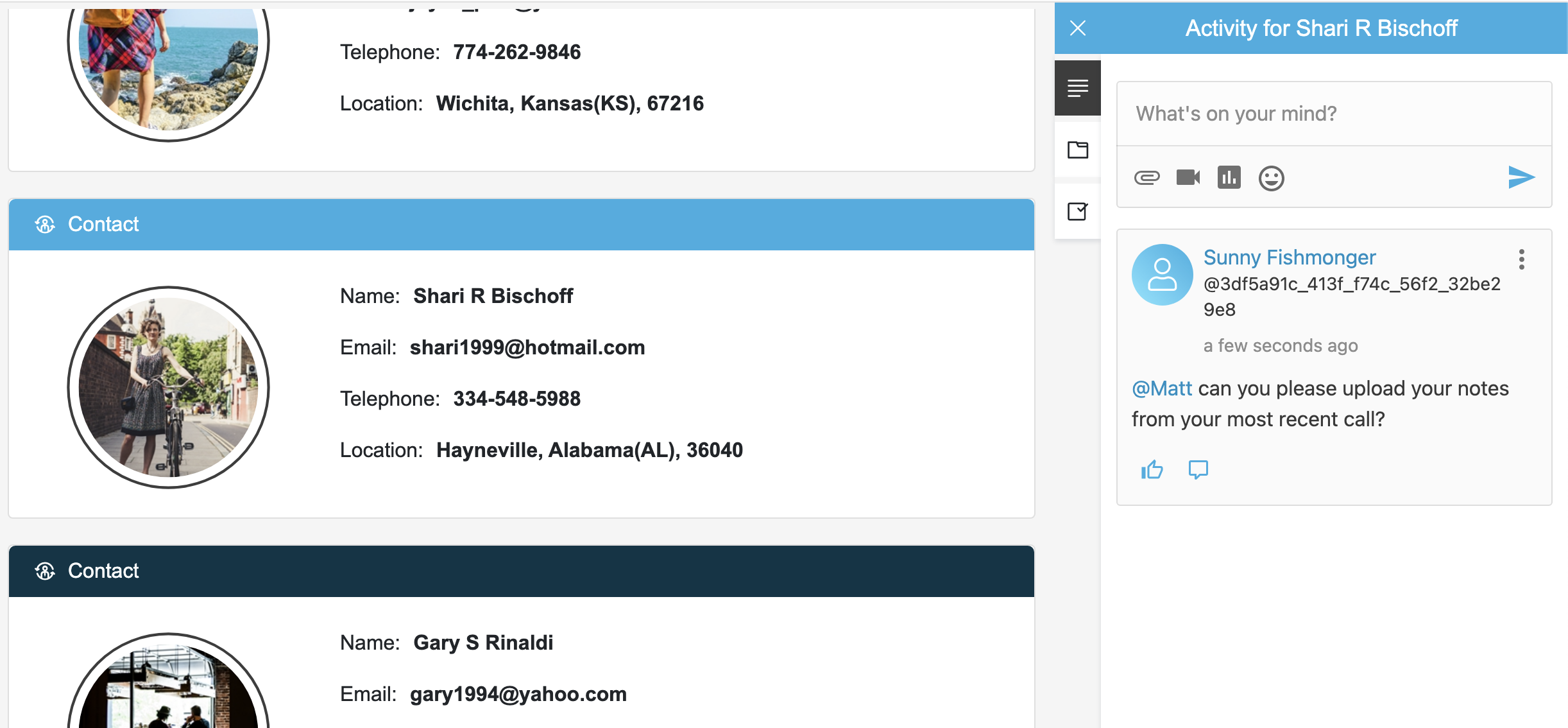
In the image above, you can see an example of a contact card in a CRM, with Feeds integrated I'm able to tag a fellow member of the team and request important information about the contact, which they can upload directly as a response. Furthermore, I could highlight activities associated with the contact and provide key insights to the sales team. Say their activity log showed they open emails about product stickiness, that becomes a talking point the next time a sales rep reaches out.
Going back to my email automation example, let’s imagine that the sales rep isn’t online when the marketing manager is setting up the enrollment parameters. With feeds the marketing manager could tag the appropriate sales rep and request an example contact. When the sales rep gets online they could see that they’ve been tagged and respond by leaving a comment with the example contact, which would be waiting for the marketer the next time they were in the enrollment settings window. This kind of ad-hoc communication is ideal for teams that are split across different work schedules or timezones, as it provides targeted and contextual communication.
But the work in CRMs doesn’t stop at communication.
Closing a deal often means a lot of different sensitive documents in play, and keeping track of them can be confusing: email attachments, docusign links, Dropbox folders with wildly different permissions, the list of complications could go on forever. But imagine if every file relevant to a deal could be accessed from within a CRM. Not just files uploaded directly, but files from popular cloud storage providers like Dropbox, Google Drive, Box, or Microsoft OneDrive, with all the version history and permissions settings taken care of for you.
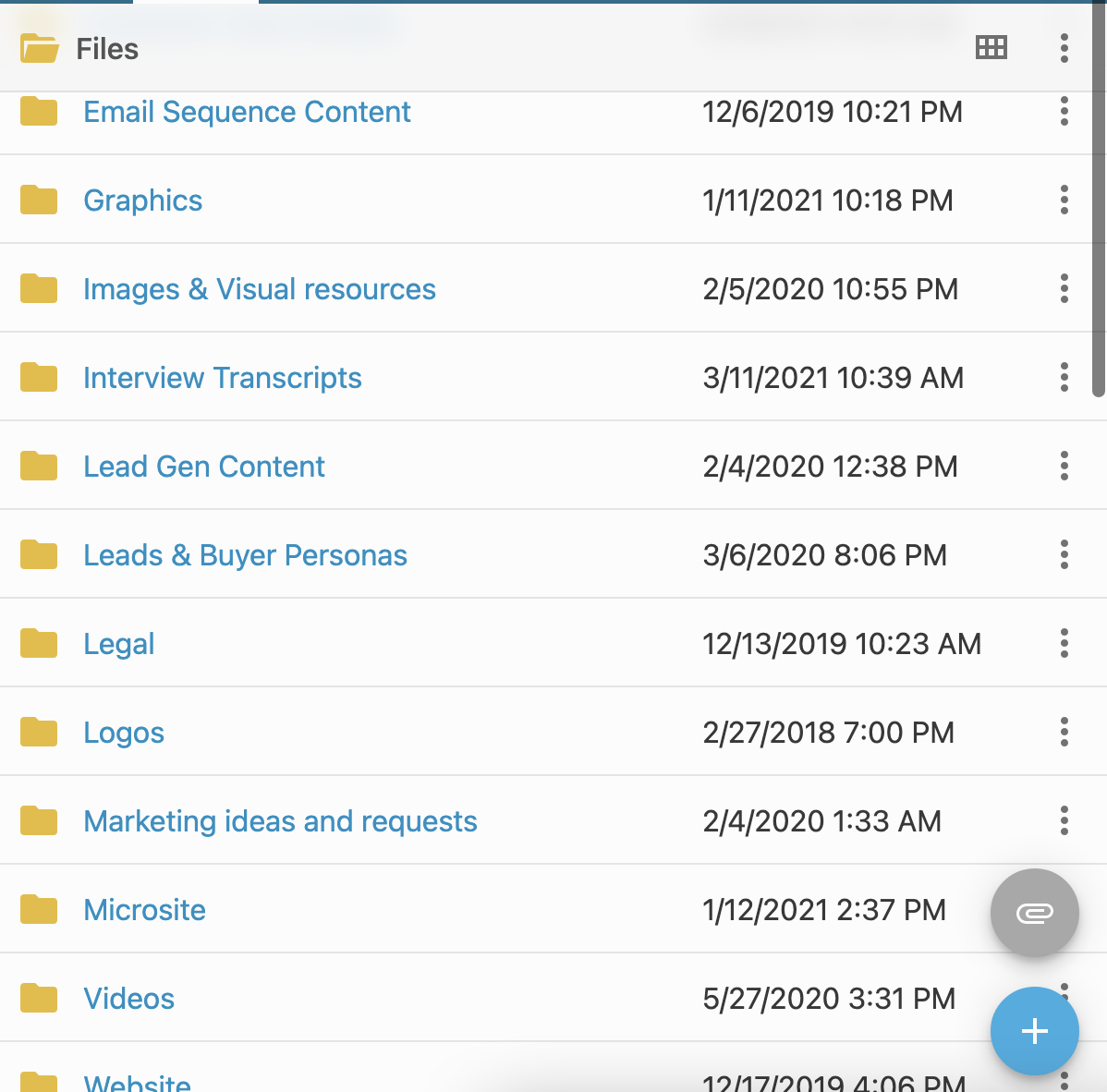
With Weavy’s Document Collaboration API, a CRM can become a centralized repository for all of a team’s important files. Not only can files be shared and organized, but Weavy allows users to preview and in some cases even edit files directly in the CRM. Users can also leave feedback in the form of comments, and track version history.
Imagine a massive deal is about to close, which means it’s time to bring in the big guns: the CFO has drafted a term sheet based on discussions between the sales lead and the new client. The term sheet is uploaded directly to the CRM as a Microsoft Word file, and every relevant user is tagged to look it over and give their final approval before it’s emailed to the client.
Right away the sales lead notices that a specific detail discussed in the last meeting isn’t reflected in the contract. With Weavy’s document collaboration, they can leave a comment and tag the CFO. Without ever having to leave the CRM, the CFO can go directly into the Word document and edit it. But then the CEO chimes in: they had a separate call with the client where they agreed to change that detail, the original version of the contract was correct. Luckily, both versions are capable of being previewed in the CRM, and are easily accessible.
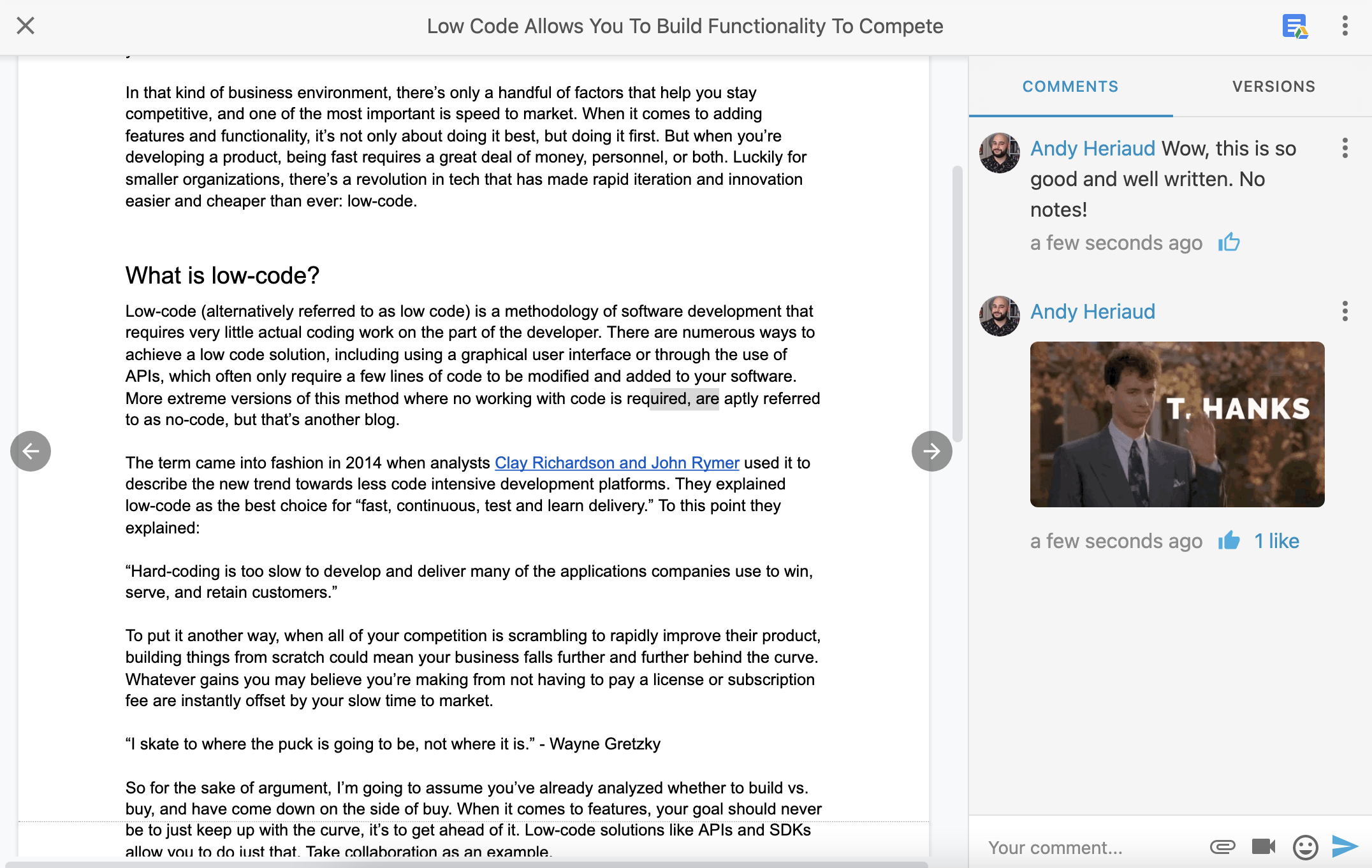
Document collaboration provides the last piece of the collaboration puzzle for the ideal CRM experience. When you bring true contextual collaboration to your CRM, it allows your end users to be more effective, more efficient, and more satisfied with your product.
With so much fierce competition in the CRM space, one of the easiest ways to retain your customers is to make your platform indispensable to their work and internal processes. Adding collaboration features not only takes vital elements of your customers’ workday and brings them directly into your CRM, but it also reduces friction in their work, creating product stickiness for you and generating value for your customers. The best part is that the more customers utilize and engage collaboration features in your CRM, the more apt they are to keep using it as your app has become the place for their work.
To access live chat with our developer success team you need a Weavy account.